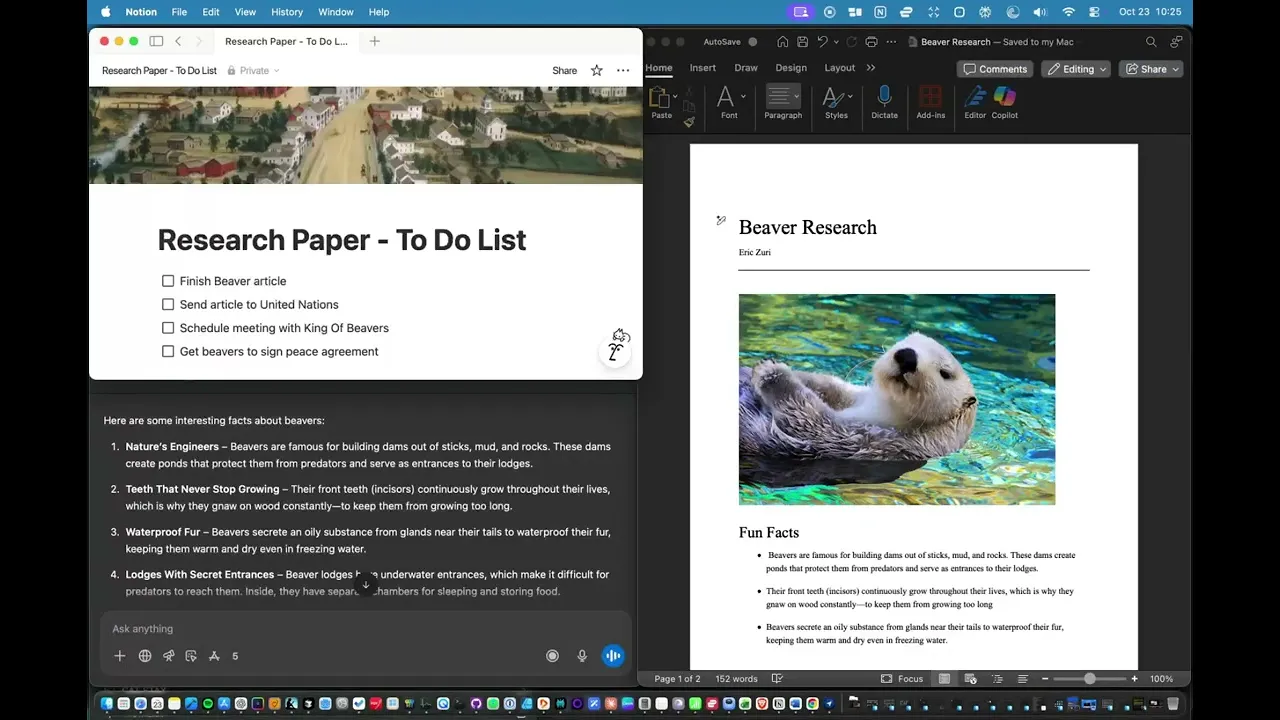
The Best Magnet & Rectangle Alternative for Mac
Oct 15, 2025

If you’ve been using Rectangle or Magnet to manage windows on your Mac, you already know how essential they are for staying organized. But as workflows evolve in 2025, many users are searching for something more — a window manager that doesn’t just snap windows but actually remembers entire layouts and launches your favorite apps exactly where you want them.
That’s where Dirisha comes in — a smarter, more fluid alternative to Rectangle and Magnet. Dirisha takes macOS window management to a whole new level — letting you save complete workspaces, switch between them instantly, and keep everything exactly where you want it.

Whether you use your Mac for work, study, or creativity, Dirisha makes it effortless to stay organized and in flow. It’s everything you love about Rectangle — plus the features you always wished it had.
Create custom workspaces for Mac Windows
With Rectangle, Magnet, or even the native window snapping introduced in macOS Sequoia, you’re limited to adjusting only the current app windows on display.
With Dirisha, you can create different groups of apps according to your workflow and bring them up to display at any time without having to look for them individually in your dock.
For example, you could create a workflow group for your deep work routine, with Notion, ChatGPT, and Microsoft Word arranged neatly across your screen for your “Deep Work” setup. When you want to quickly check the news, watch YouTube, or listen to music, you can instantly switch to your “Browsing” setup that has Safari and Spotify configured.
Each configuration you make is completely customizable, you can make a variety of window position groups of the apps you have saved. Each time you activate an app configuration , the apps go to their saved window positions automatically.

This is not possible on magnet or rectangle, you would have to tediously adjust each window's position one by one manually.
Keyboard shortcuts
You can also assign keyboard shortcuts so that you can instantly switch between your workflow configurations even faster making you even more productive. Here's the same "Deep Work" and "Browsing" setup being switched back and fourth with keyboard shortcuts.
Once you've set your shortcuts, your entire mac transforms into a command center - one keypress and your workspace instantly adapts to each layout and jump straight into "Work", "Study, or "Creative" mode instantly. it's like having multiple desktops ready to go - but far more focused and efficient.
Multi Monitor Support
On rectangle or magnet you can only send individual app windows one by one to other displays if you have multiple monitors, with Dirisha you can send over a group of apps saved in a configuration to another monitor instantly.

This is useful if you:
Work with multiple monitors and want to move your, e.g “Design” or “Research” setup to your external display in one click.
Separate focused work from communication — for example, keeping your “Work Apps” (Word, Notes, Safari) on your main display and your “Inbox & Chat”(Chrome, Spotify) setup on your secondary monitor.
Regularly unplug/plug your mac to external displays - If your Mac often mixes up window positions when waking or switching monitors, Dirisha lets you instantly restore your saved layout. With one click, every app snaps back to the correct external display exactly where you want it.
You know the struggle when you have multiple monitors connected to your mac — you plug your laptop back in, and suddenly your windows are scattered across the wrong screens. With Dirisha’s multi-monitor support, your entire Mac workspace can be restored in seconds. Dirisha instantly re-positions every app to the right display — no more dragging ,resizing, or setup hassles.
Why Make The Switch?
If you’ve relied on Magnet or Rectangle for managing windows on your Mac, you already know how much smoother multitasking becomes. But if you’ve ever wished you could take things further — saving complete Mac app layouts, switching between full workspaces in one click, or using a smarter multi-monitor setup — that’s where Dirisha stands out.
Here’s how Dirisha compares to other popular macOS window managers:
Features | Dirisha | Magnet | Rectangle |
|---|---|---|---|
Keyboard Shortcuts | ✅ Supported | ✅ Supported | ✅ Supported |
Save App Layouts | ✅ Supported | ❌ Not Supported | ❌ Not Supported |
Multi Monitor Support | ✅ Supported | ⚠️ Limited | ⚠️ Limited |
One Click Workspaces | ✅ Supported (Instantly Launch groups of apps) | ❌ Not Supported | ❌ Not Supported |
In 2025, macOS power users are looking beyond simple window snapping — they want intelligent workflow tools that adapt to how they actually work. Dirisha isn’t just another window manager for Mac; it’s a complete workspace automation tool that saves you time every day.
Whether you’re coming from Rectangle, Magnet, or just exploring the best macOS productivity apps, Dirisha helps you stay organized, focused, and ready to work at full speed.
Try Dirisha today and experience the future of window management for Mac — faster, smarter, and designed for creators, professionals, and anyone who loves an uncluttered workspace.